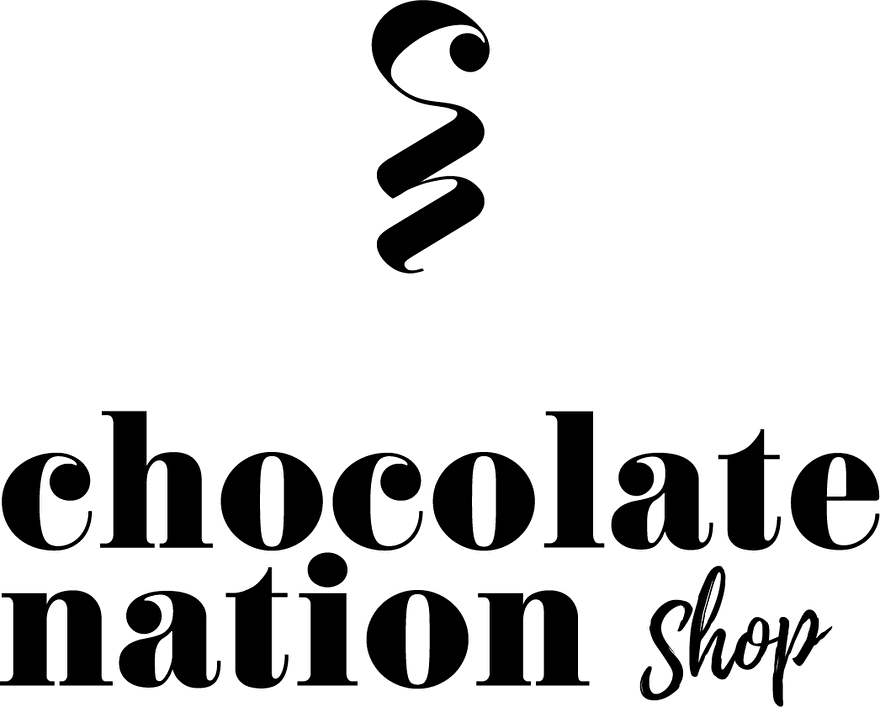How do I place an order?
Select a product
Select a product from the product list available on the shop page (the products are grouped by category) or use the search function from the shop pages to find a product that interests you. For more information about a product, click on the name or image of a product of your choice. On this page you will find:
Information about the product
· at least one picture of the product
· information about the product
· the price of the product
To place an order, you must enter the number of products you want and click the Add to cart button. The product and quantity will then be added to your shopping cart.
The shopping cart is part of our shop, in which you can store the products you want to buy or keep. In the top right corner of the website you can see the number of products you have added to your basket. When you view your shopping cart, you will see all the products you have already selected and the quantity for each product. It also shows the product's unit price and subtotal (the unit price multiplied by the quantity). None of these prices include the transportation costs.
On the checkout page you need to fill in some information about yourself and your location / contact details. It is possible to select a different delivery address, if it is a gift for someone else. After you have completed all fields, you can click on the button 'Go to the next step'.
On this page you will get information about the shipping method and transportation costs. At the top right you can see the total price (now including the transportation costs). To complete the order, enter your credit / debit card details and click on 'Go to next step'.